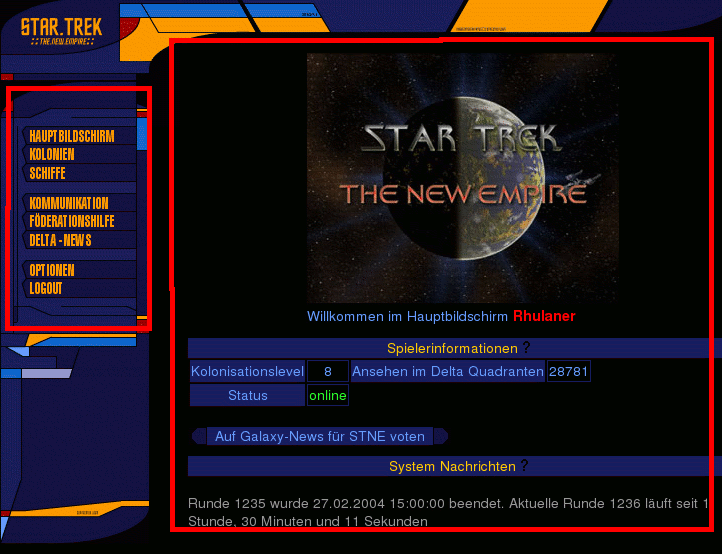
|
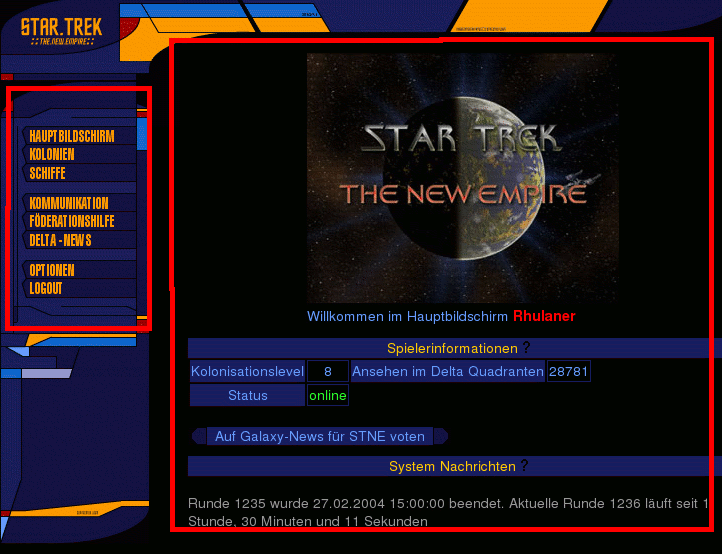
| Navigation | Function |
| Mainscreen | In the mainscreen you see your settler name, current level, the reputation across yur empire and across the Delta Quadrant as well as the progress of the tick calculation if a [tick change] is about to happen. |
| Colonies | In the colonielist you can select your [colonies] and quikly see the status. |
| Ships | Here you get to the [shiplist] of your [ships]. |
| Communication | In the [Communications menu] you gain access to the most important functions in order to contact other players. |
| Database | In the [Database menu] you find the library, the stellar cartography, colonist infos and many more important infos. |
| Community | In the [Communitymenu] you can find the links to STNE-Forum, STNE-Wiki and for "Delta Times"-newspaper. |
| Help | The [Help menu] helps in case of questions. |
| Preferences | In the [Preferences] you can - among other things - set up your settler name, your avatar and your "message" as well as changing datas like email adress or password. |
| Logout | With this button you leave the Delta-Quadrant and the STNE game - untill the next login. |